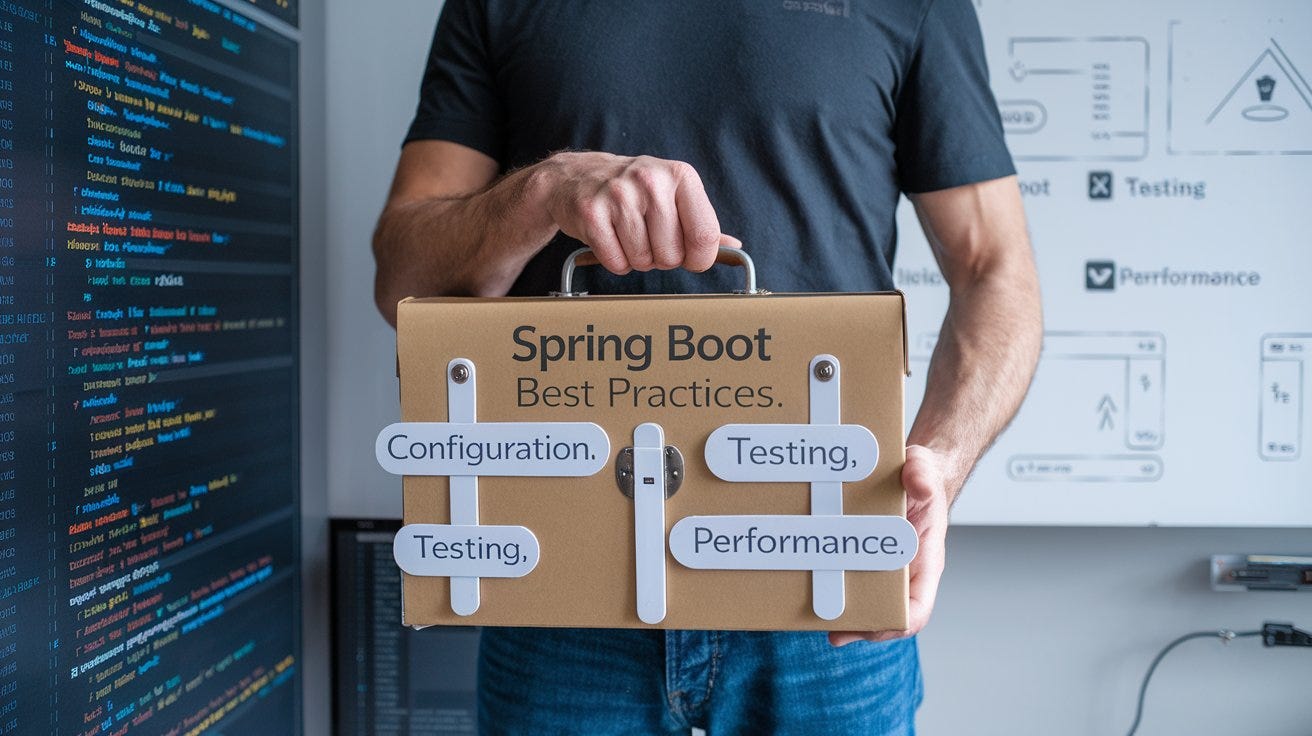Spring Boot Best Practices ,Spring Boot is a popular framework for building Java-based applications that simplifies development with its opinionated configuration and powerful features. However, ensuring optimal performance and scalability while using Spring Boot requires following the right practices. In this guide, we will explore “Spring Boot Best Practices” to help you create efficient, scalable, and robust applications.

Why Follow Spring Boot Best Practices?
When developing a Spring Boot application, it is easy to get started with minimal configuration, but without following the best practices, your application might face performance bottlenecks, lack scalability, or experience maintainability issues. “Spring Boot Best Practices” not only help in improving performance but also ensure that your application can easily adapt to increased loads and evolving requirements.
Optimizing your Spring Boot application means focusing on different layers of your architecture, such as the database, caching, code efficiency, and deployment environment. Let’s dive into these best practices in detail.
Spring Boot Best Practices for Performance Optimization
1. Optimize Database Connections
One of the crucial “Spring Boot Best Practices” for optimizing performance is to manage database connections efficiently. The database often becomes a bottleneck if not properly handled.
Use connection pooling with tools like HikariCP, which is the default pool used by Spring Boot. HikariCP helps to reuse connections, reducing the overhead involved in establishing new database connections. It also offers excellent performance compared to other connection pools.
Configuration example for HikariCP:
spring:
datasource:
hikari:
maximum-pool-size: 20
idle-timeout: 30000
connection-timeout: 20000Additionally, ensure that your SQL queries are optimized. Avoid N+1 query issues and prefer using tools like Spring Data JPA or Hibernate for efficient querying.
2. Use Caching to Reduce Load
Implementing caching is a best practice to improve performance in Spring Boot applications. Caching helps reduce database calls and improve response times by storing frequently accessed data in memory.
Spring Boot integrates easily with caching libraries such as Ehcache or Redis. You can annotate methods with @Cacheable to indicate that the result should be cached.
Example:
@Cacheable("customers")
public Customer getCustomerById(Long id) {
return customerRepository.findById(id).orElse(null);
}By caching frequently accessed data, you can significantly reduce the response time and offload pressure from the database.
3. Profile Your Application
A critical Spring Boot best practice is to use profiling tools to analyze the application’s performance under different conditions. Use tools like JProfiler, YourKit, or VisualVM to identify bottlenecks in your application, such as high CPU usage, memory leaks, or excessive database queries.
Use Spring Boot Actuator to get insights into the health and metrics of your application. Actuator provides several endpoints, such as /actuator/health and /actuator/metrics, which provide crucial information about your application’s state.
4. Use Asynchronous Processing
When dealing with time-consuming tasks such as sending emails, making remote API calls, or processing large data, use asynchronous processing. By making use of the @Async annotation, you can run these tasks in a separate thread, thereby improving the response time of your application.
Example:
@Async
public void sendEmailNotification(String email) {
// Logic to send email
}This allows the main thread to continue executing without waiting for the background process to complete, resulting in better performance.
Spring Boot Best Practices for Scalability
5. Horizontal Scaling with Containers
One of the most effective “Spring Boot Best Practices” for scalability is using horizontal scaling with containers. Spring Boot applications are well-suited to be containerized using Docker, which makes it easy to deploy multiple instances of the application in a scalable environment.
Using container orchestration tools like Kubernetes allows you to manage and scale these containerized instances efficiently. Kubernetes provides load balancing and auto-scaling, allowing you to scale out instances based on real-time demand.
6. Externalize Configuration for Environment Flexibility
Externalizing configuration is another essential practice for making Spring Boot applications more scalable. With Spring Cloud Config or the @ConfigurationProperties annotation, you can keep configuration details like API keys, database credentials, and environment settings outside the application code.
This makes it easy to deploy the same application in different environments (e.g., dev, staging, production) by simply changing the configuration, without changing the codebase.
Example of using application.properties for external configuration:
spring.datasource.url=${DATABASE_URL}
spring.datasource.username=${DATABASE_USERNAME}
spring.datasource.password=${DATABASE_PASSWORD}7. Use an API Gateway for Routing and Aggregation
When working with microservices, a common “Spring Boot Best Practice” for scalability is to use an API Gateway. Spring Cloud Gateway can act as a single entry point for all incoming requests and handle routing, request aggregation, rate limiting, and security.
An API Gateway simplifies client communication and offloads non-functional concerns like load balancing, SSL termination, and request filtering, allowing each microservice to focus solely on business logic.
Example configuration for Spring Cloud Gateway:
spring:
cloud:
gateway:
routes:
- id: customer-service
uri: lb://customer-service
predicates:
- Path=/api/customers/**8. Load Balancing with Spring Cloud LoadBalancer
Another important scalability practice for Spring Boot applications is implementing load balancing. Spring Cloud LoadBalancer, Ribbon, or external load balancers like HAProxy can help distribute traffic across multiple instances of your application, ensuring no single instance is overloaded.
Load balancing helps distribute the incoming requests evenly, improving both the responsiveness and availability of your microservices.
Spring Boot Best Practices for Code Quality and Maintainability
9. Use Proper Exception Handling
Effective exception handling is one of the critical “Spring Boot Best Practices” to ensure that your application provides meaningful feedback without exposing internal details. Use @ControllerAdvice to handle exceptions globally, and return consistent error responses to the clients.
Example:
@ControllerAdvice
public class GlobalExceptionHandler {
@ExceptionHandler(ResourceNotFoundException.class)
public ResponseEntity<ErrorResponse> handleResourceNotFound(ResourceNotFoundException ex) {
ErrorResponse error = new ErrorResponse("NOT_FOUND", ex.getMessage());
return new ResponseEntity<>(error, HttpStatus.NOT_FOUND);
}
}Having consistent error messages and handling exceptions gracefully will make your APIs more reliable and easier to debug.
10. Avoid Memory Leaks with Proper Bean Scoping
Another best practice is to avoid memory leaks by using proper bean scoping in your Spring Boot application. By default, Spring beans are singleton, meaning a single instance is created throughout the lifecycle of the container.
For stateful objects, use prototype scope to create a new instance every time it is requested. Using the right scope prevents memory issues that could affect application performance and scalability.
11. Version Your APIs
When building scalable microservices, it’s crucial to maintain backward compatibility by versioning your APIs. This is one of the often-overlooked “Spring Boot Best Practices.” API versioning allows you to introduce new features without disrupting existing clients.
Use versioning in URLs, such as /api/v1/customers or include it in request headers, to ensure different versions of your APIs can coexist.
Example of versioning in a controller:
@RestController
@RequestMapping("/api/v1/customers")
public class CustomerControllerV1 {
@GetMapping
public List<Customer> getAllCustomers() {
// Logic for version 1
}
}Spring Boot Best Practices for Deployment
12. Use Health Checks with Spring Boot Actuator
Implementing health checks is an important practice for making your Spring Boot application resilient. With Spring Boot Actuator, you can expose health endpoints that provide information about the state of your application.
Health checks can be integrated with monitoring tools and cloud platforms to automatically restart services when failures are detected. This ensures high availability and reliability for your application.
Example:
management:
endpoints:
web:
exposure:
include: health13. Use Build Tools and CI/CD Pipelines

To ensure reliable deployment, use build tools like Maven or Gradle to automate the build process. Implement Continuous Integration and Continuous Deployment (CI/CD) pipelines using tools like Jenkins, GitLab CI, or GitHub Actions to automate the process of building, testing, and deploying your application.
CI/CD pipelines help in maintaining a high-quality codebase, reducing human errors, and ensuring rapid deployment, which is crucial when managing multiple microservices.
Conclusion: Spring Boot Best Practices
In this guide, we explored the essential “Spring Boot Best Practices” for optimizing performance and scalability. By following jonitogel these best practices—such as efficient database management, caching, asynchronous processing, load balancing, externalizing configurations, and using API gateways—you can create robust and scalable Spring Boot applications.
Optimizing the performance of a Spring Boot application involves tuning the database, using caching, profiling, and asynchronous processing. Scalability is achieved by leveraging horizontal scaling, load balancing, API gateways, and container orchestration.
By adhering to these best practices, you ensure that your Spring Boot applications are not only performant and scalable but also maintainable and resilient in the face of increasing demands and evolving requirements.